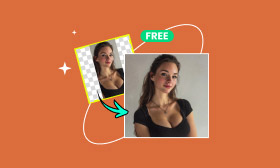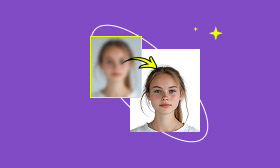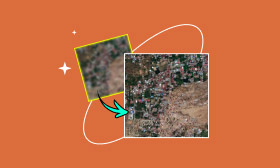How to Enhance PNG Image Using Online & Offline Tools
The PNG format is a widely used image type known for its lossless compression. Image files are commonly used on websites, in presentations, on social media, and in design projects. However, overly stretched PNG images can result in pixelation, diminishing visual quality. For professional use, it is crucial to use PNGs with good resolution to maintain a professional appearance. This post will show you how to enhance PNG images effectively. We will provide a range of techniques, including AI-powered tools, online enhancers, and software solutions, to improve overall quality. This way, you can easily enhance your PNG images to look sharper, more detailed, and suitable for high-quality applications.
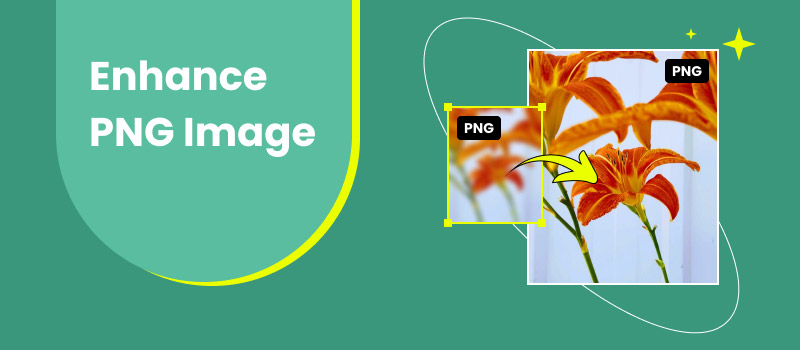
Contents:
Part 1. Enhance PNG Image Quality With Picwand AI Photo Enhancer
Picwand AI Photo Enhancer is a top-performing AI photo enhancer to enhance PNG image quality. It can take JPG, JPEG, PNG, and other formats and upscale them up to 4K. It uses the recently developed AI enhancement algorithms to improve low-quality or blurry images. It can upscale images up to 8× their original size with up to 4K resolution. It ensures each enhancement maintains all natural facial details without losing its realistic appearance.
Step 1: Reach the official Picwand AI Photo Enhancer page in your browser via the given link. On the homepage, click Upload a Photo to import the PNG image you want to enhance. Once added, the image will appear in the preview window.
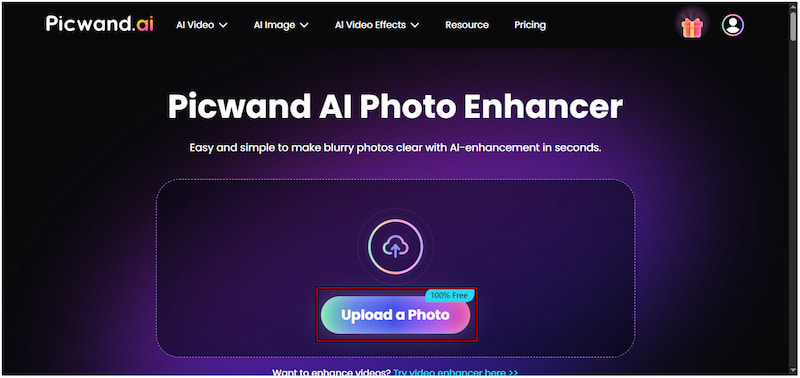
Step 2: Select General Model as your Model Selection, which is suitable for processing most images, including PNG. Next, click the AI Image Upscaler selector and choose your desired upscale level. You can increase image quality by 1×, 2×, 4×, 6×, or even up to 8×.
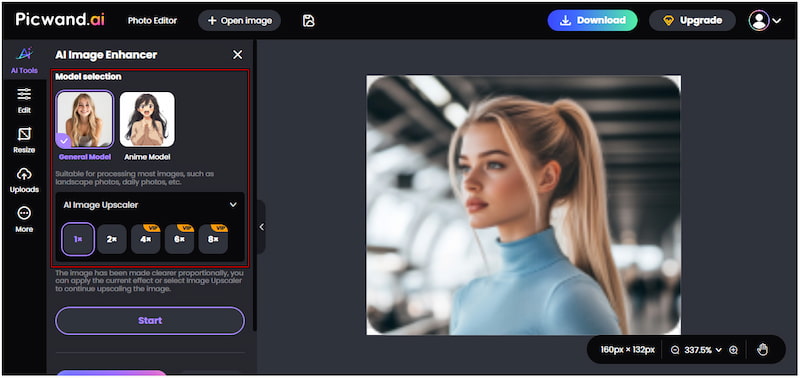
Step 3: Click the Start button to allow the AI to process the image. Once the enhancement is done, preview the results side by side with the original image. If satisfied with the improvement, click Apply to apply the enhancement. Then, click Download to save the enhanced PNG image.
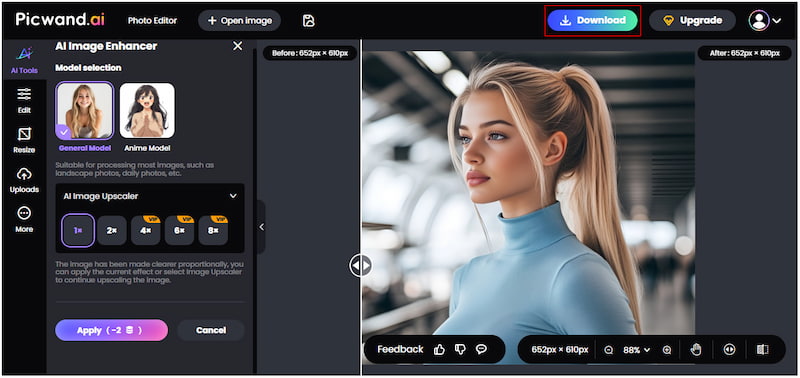
Picwand AI Photo Enhancer provides an effortless way to improve image quality with AI. This software allows you to upscale images up to 8× and produce ultra-clear pictures. It ensures your images look their absolute best in just a few easy steps.
Part 2. Increase PNG Resolution in Photoshop
Adobe Photoshop is among the best photo-sharpening software to enhance PNG images. It offers a Super Resolution feature that reduces blur, sharpens details, or upscales resolution. It uses Adobe’s AI technology within Camera Raw to double your image’s resolution.
Step 1: Open Photoshop on your system, then open the Edit menu. Select Preferences from the pulldown menu and select the Camera Raw option. In the Camera Raw Preferences window, check the Automatically open all supported JPEGs and HEICs box.
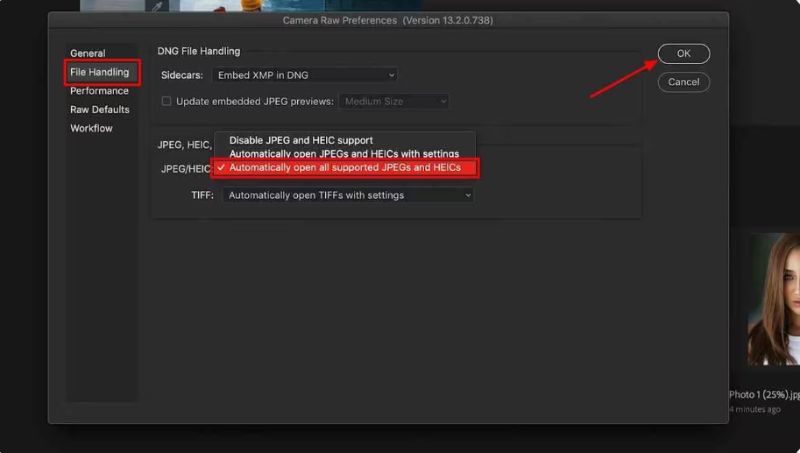
Step 2: Now, open the PNG image, and Photoshop will automatically launch it in Camera Raw. Once your image appears, right-click the preview area. Select Enhance from the context menu to open the enhancement settings window.
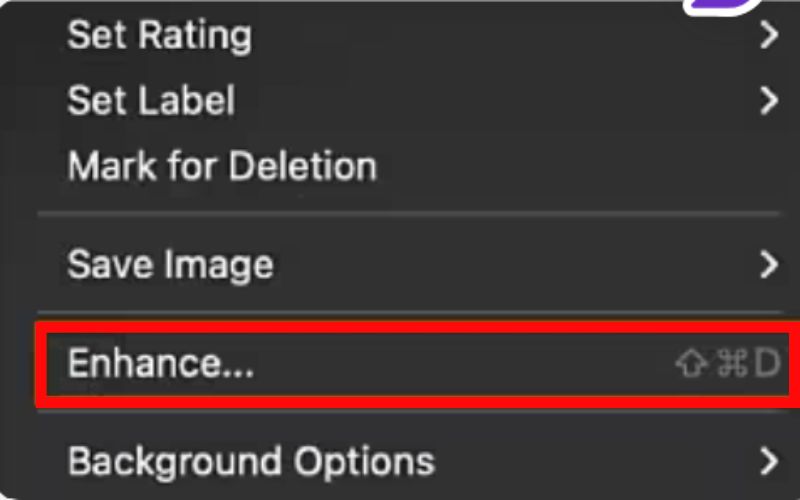
Step 3: In the Enhance Preview window, toggle on the Super Resolution option. This will intelligently double your image’s resolution while maintaining its original details and sharpness. After confirming your settings, click the Enhance button to process your image.
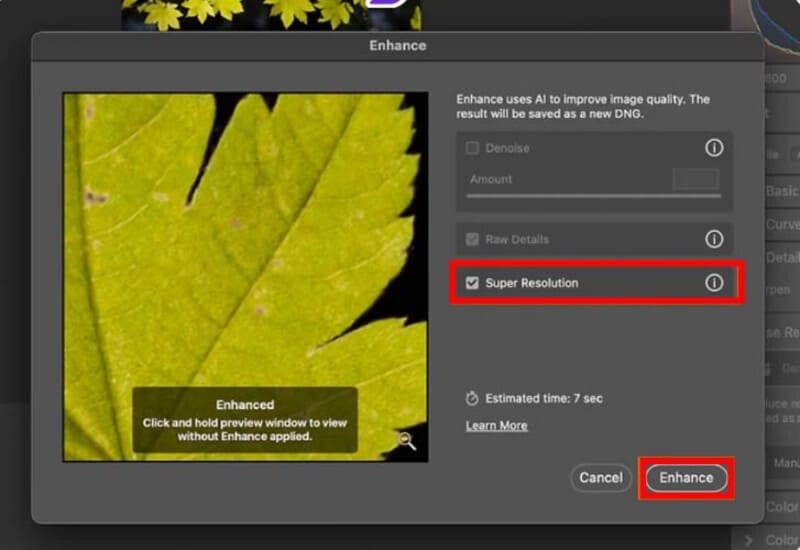
Adobe Photoshop's Super Resolution feature effectively increases the resolution of your PNG images. It provides the full control and precision editing that automated tools often lack. However, achieving this quality requires manual adjustments, which can be time-consuming.
Part 3. Improve PNG Resolution With Fotor
Fotor is an online AI photo enhancer tool to enhance PNG image quality for free. It supports various file formats, including JPG, PNG, WebP, and HEIC. This tool automatically analyzes your photo, enhances its clarity, and upscales the resolution.
Step 1: On the Fotor Free AI Photo Enhancer homepage, click the Upload Image button. Select the PNG image you want to improve from your local drive. Once your image is uploaded, Fotor will automatically analyze it and enhance the quality.
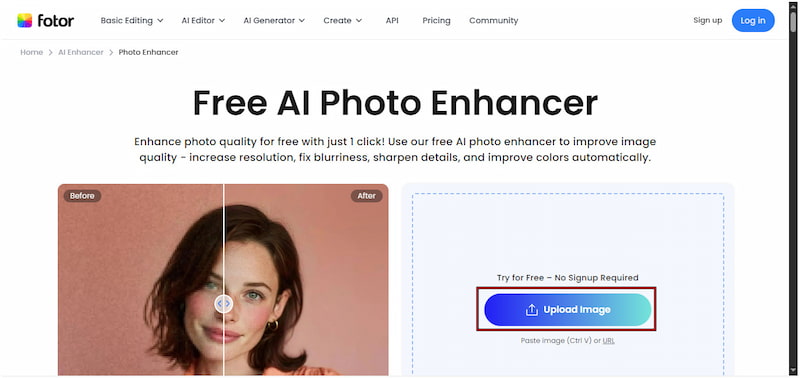
Step 2: After the enhancement is complete, preview the improved image. If you’re satisfied with the result, click Download and select the Low-res Image option. This will save your enhanced PNG photo in standard quality. To save the image in HD, you need to upgrade to Fotor Pro.
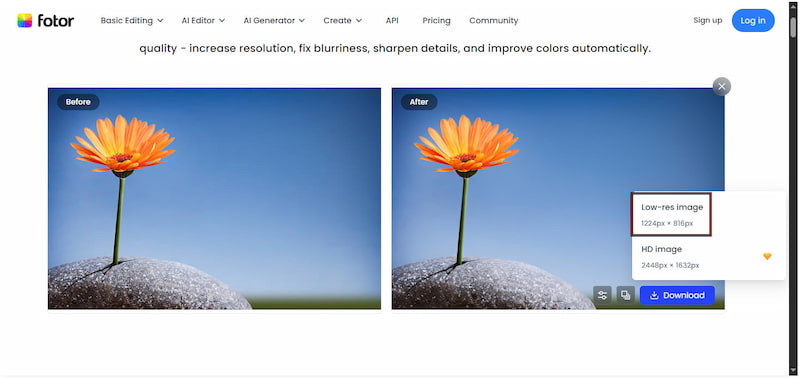
Fotor Free AI Photo Enhancer effortlessly improves the resolution of PNG images. It automatically upgrades image clarity and quality, producing HD results in seconds. However, the free version only allows saving enhanced PNG images in standard quality.
Part 4. Improve PNG Resolution Using Pixelcut
Pixelcut is an AI-powered PNG image enhancer tool to quickly enhance image quality. It offers a straightforward solution to upscale images up to 4K resolution without manual editing. In addition to PNG, it supports JPG and HEIC as input formats.
Step 1: Navigate to the official site of Pixelcut Free Online AI Photo Enhancer. On the homepage, click the Enhance Photo button to add the PNG image. Once uploaded, Pixelcut's AI will analyze and enhance your image.
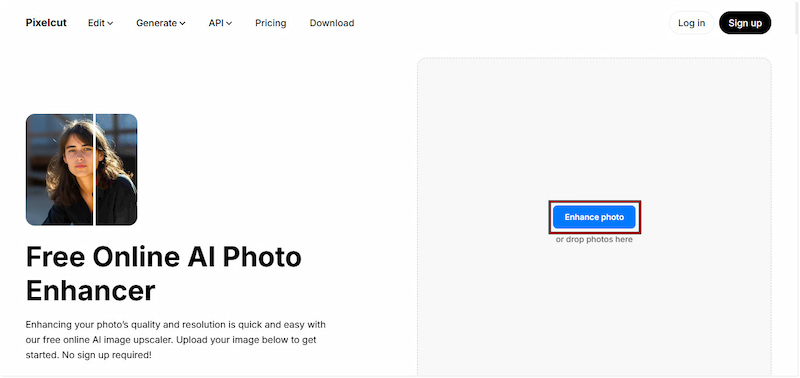
Step 2: In the Upscale section, select your preferred upscaled level. You can choose to improve the PNG resolution 2× or 4× its original size. After the enhancement, click the Download button and select Preview Resolution to save the enhanced PNG for free.
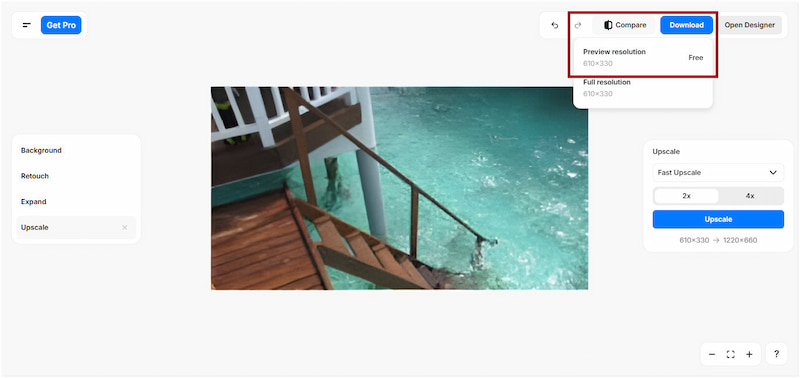
Pixelcut Free Online AI Photo Enhancer offers a fast, free solution for improving PNG image resolution. It can enlarge PNG images up to 4x, enhancing resolution while preserving detail. However, the free version can only enlarge a PNG to twice its original size.
Part 5. FAQs about Enhancing PNG Images
How to make a PNG better quality?
To improve a PNG’s quality, you can use an AI-powered image enhancer for PNG or editing software. AI tools such as Picwand AI Photo Enhancer automatically analyze images and upscale them while preserving the PNG’s transparency.
Does PNG get blurry?
Yes, PNG images can appear blurry, especially when upscaled beyond their original resolution. Enlarging a small PNG forces the image to stretch pixel data, resulting in blur or pixelation.
How does resolution affect image quality?
Resolution directly impacts image clarity because it determines the number of pixels contained in an image. Higher resolution means more pixels per inch. Conversely, low-resolution images have fewer pixels.
Conclusion
Enhancing PNG images is essential for maintaining professional-quality visuals. Whether your PNG is slightly blurry, low-resolution, or pixelated from resizing, applying the right enhancement techniques can improve its appearance and usability. Tools like Picwand AI Photo Enhancer make this process fast and effortless. This tool allows you to enhance PNG images, restore fine details, and achieve ultra-clear results.
AI Picwand - Anyone Can be A Magician
Get Started for Free