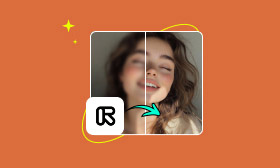- Enhance blurry or low-quality videos with advanced AI.
- Upscale your video to a higher resolution instantly.
- Denoise and smooth out grainy or distorted footage.
- Balance colors automatically for a vivid visual effect.
- Export high-quality videos with no watermarks.
Finding the Best AI Video Upscaler from 5 Top Apps
You may consider using an AI-powered video upscaling software to enhance your video quality quickly. With so many recommendations on the market, which is the best AI video upscaler?
This post gives you a review of five popular AI video upscaler tools. You can check and compare their pros and cons, try one or several preferred ones, and then keep the desired one for later video upscaling and editing uses.
Contents:
Part 1. Picwand AI Video Upscaler
If you prefer a free video upscaling software to edit and enhance your videos online directly, Picwand AI Video Upscaler is a strong contender. Better than traditional upscaling methods, Picwand AI uses the latest AI algorithms to improve your video’s overall quality. It lets you effectively increase video resolution to 1080p or 4K. The upscaling process will also add details, reduce noise, sharpen edges, and perform other AI-related video enhancement operations. In most cases, the enhanced results are outstanding.
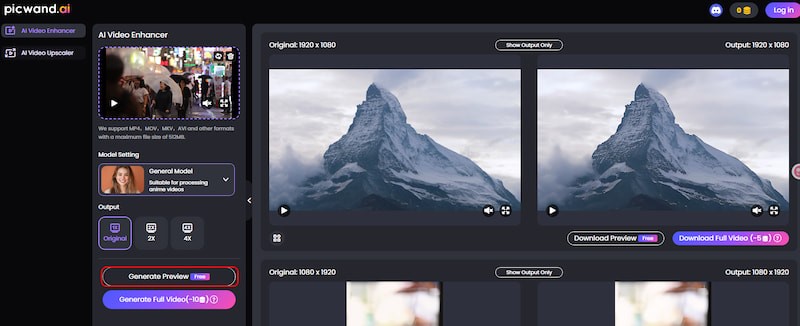
Picwand AI is ideal for casual users who want a quick video upscaling experience or don’t have much editing experience or skills. Besides a free online version, Picwand AI also offers mobile apps for iOS and Android users to upscale videos. That ensures high-quality AI upscaling directly on iPhones and Android phones. This online AI video upscaler provides a quick way to upscale resolution and improve quality. You only need to upload your video and let AI do the rest. You can generate a preview video to compare the upscale result. Then, download the high-quality enhanced video.
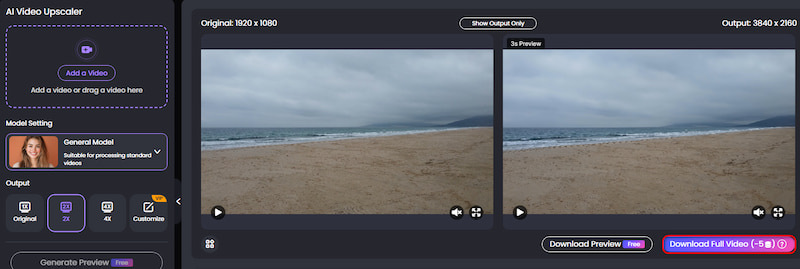
Part 2. Winxvideo AI Video/Image Enhancer
Winxvideo AI is an all-featured video/image enhancer with various editing, recording, compression, and conversion tools. It also offers AI enhancement features, including upscaling, old video restoration, noise reduction, and more. For the AI video upscaling, it allows you to increase resolution from SD (480p/576p) to HD (720p/1080p) or HD to 4K (2160p) with more details. Like Picwand AI, Winxvideo AI can add realistic detail and sharpness during the upscale process.

Winxvideo AI video upscaler supports the most commonly used video formats. This all-in-one software is equipped with basic editing functions. You can download it on a Mac or Windows PC for video editing and enhancement. You can use its free version to test some basic features.
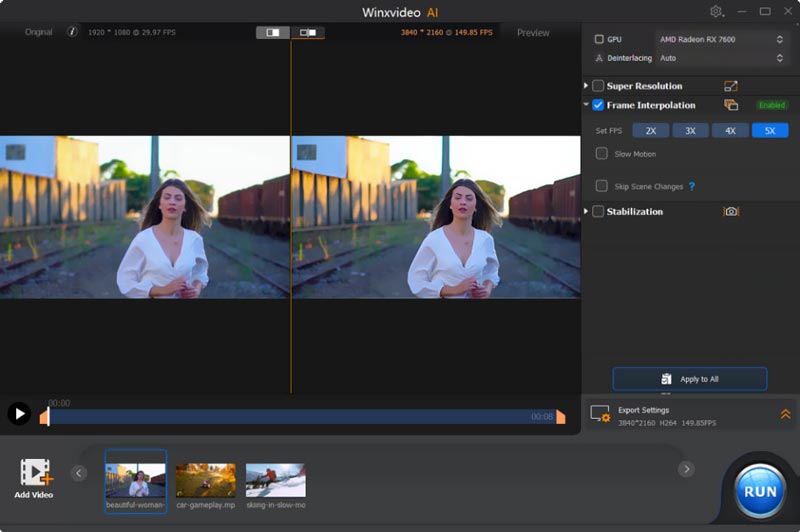
Part 3. Topaz Video AI
Topaz Video AI 7 is a professional-grade video enhancement program. It provides AI-driven video restoration and upscaling functions. This powerful AI video upscaler is mainly designed for professionals. As a casual user, it is not a good option to upscale or enhance videos because of its high price ($299). Topaz Video AI can effectively handle complex video enhancement or upscaling tasks. It enables you to upscale SD/HD to 4K/8K and output fine-tuned results.
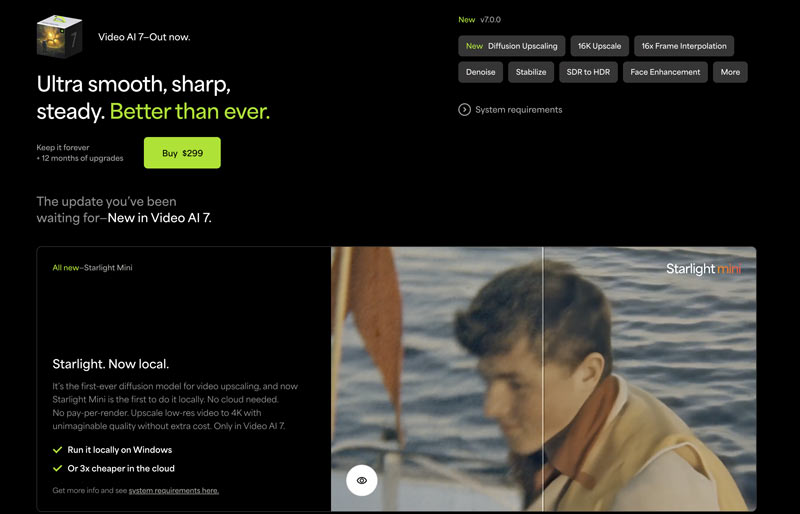
Part 4. Adobe Premiere Pro
Adobe Premiere Pro is another professional video editor that offers an AI-based upscaling feature. Compared to a dedicated AI video upscaler like Picwand AI or Topaz Video AI, its upscaling capabilities are more limited. The software offers various editing and enhancement features. It can intelligently increase video resolution and improve detail. As a video upscaling software, it uses Adobe Sensei AI to analyze frames and upscale videos.
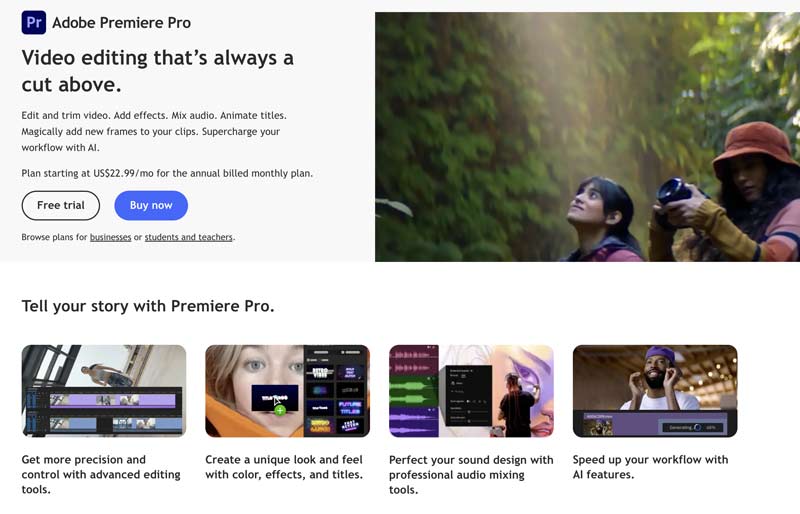
Like other Adobe programs, Adobe Premiere Pro gives a free trial version to use all its features. You can download and test it for 7 days for free. Compared with other AI video upscalers, its trial version gives you enough time to confirm if you are satisfied with its upscaling and editing results.
Part 5. VideoProc Converter AI
VideoProc Converter AI is a famous AI-powered video enhancer and converter tool. It is designed with commonly used editing functions. Moreover, this AI toolkit carries tools to upscale, convert, restore, colourize, smooth, compress, and more. As an AI video upscaler, VideoProc lets you easily increase the video resolution to 4K or 8K from lower-quality sources. It has a new V3 model for AI Super Resolution results. The software can better enhance low-quality, blurry, noisy, or compressed videos than old AI models.
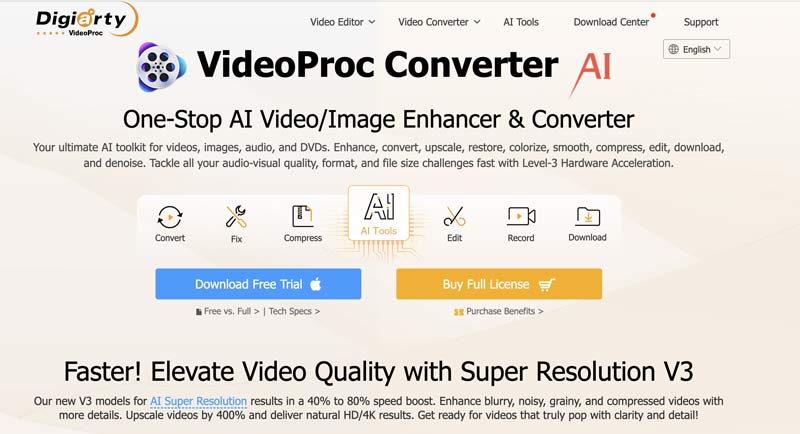
VideoProc Converter AI offers a trial version that you can download and test its functions. You can have a free trial and decide if you want to upgrade to a full paid version.
Part 6. FAQs of the Best AI Video Upscaler App
Question 1. Can AI upscale video quality?
Yes, AI can significantly improve video quality. As you can learn from above, many AI-powered video editing tools can easily upscale the overall quality of your videos. Many related AI models are trained on massive datasets to edit video files, mainly for these old, degraded, low-resolution ones. Moreover, the AI can learn complex patterns to enhance video quality accurately. Besides upscaling resolution, AI can reduce noise, sharpen edges, create intermediate frames, add details, and adjust brightness, white balance, hue, and more. However, the final results depend heavily on source quality and your specific AI tool.
Question 2. What is the best video upscaling software online?
You can easily get many recommendations when searching for the best online video upscaler. However, most of them have many features or other limitations. You should select the best one based on your specific needs. Several popular online AI video upscaler websites include Picwand AI Video Upscaler, AVCLabs Online Video Enhancer, Media.io AI Video Upscaler, TensorPix, AVCLabs Video Enhancer AI, Fotor, and CapCut Online. If you already subscribe to Adobe, you can use its cloud-based Adobe Premiere Pro to upscale your videos online.
Question 3. Should I upscale videos using AI?
Many AI video upscaler tools come with trial versions for you to edit and enhance your videos for free. You can start with some preferred or popular ones to check the upscaling results. Whether you should upscale videos using AI depends on various factors, such as the source files, your budget, specific goals, and more. Generally, you are suggested to start a free trial of several AI-powered upscalers. AI upscaling is often a good choice if your source video is low-resolution or damaged.
Summary
This post gives you five recommendations for the best AI video upscaler, such as Picwand AI Video Upscaler, AVCLabs, etc. When you select the best app to edit and enhance your videos, you should be concerned about your specific needs. You should have a free trial of your preferred video upscaling software and then make your final decision.
AI Picwand - Anyone Can be A Magician
Get Started for Free