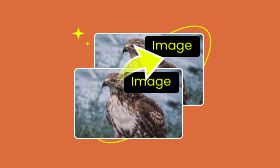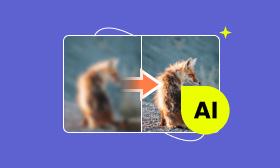- Enhance blurry or low-quality videos with advanced AI.
- Upscale your video to a higher resolution instantly.
- Denoise and smooth out grainy or distorted footage.
- Balance colors automatically for a vivid visual effect.
- Export high-quality videos with no watermarks.
How to Upscale Video in Final Cut Pro to Gain Cinematic Videos
Whether you want to upscale content for 4K platforms, enhance low-quality clips, or restore details, Final Cut Pro upscale video ensures your work meets modern aesthetics. 'Can Final Cut Pro upscale video?' has become a popular question. Actually, it's Apple's flagship video editing software, offering built-in tools to upscale footage effectively. This guide will explore how to upscale video in Final Cut Pro, and offer its best alternative for Windows users.
Contents:
What Does Final Cut Pro Bring?
Final Cut Pro is a top-tier video editing suite trusted by filmmakers, video photographers, and content creators. We've seen that 'Can Final Cut Pro Upscale Video' is now one of the most often asked questions. It is renowned for precise upscaling effects, natural color adjustment, and proper noise reduction. Here's a brief introduction to Final Cut Pro video upscale:
• Enhance Resolution: Upscaling videos while maintaining the original texture and details.
• Noise Reduction and Sharpening: Built-in tools to reduce noise and refine details in enlarged videos.
• Smooth Upsaling Experience: Smooth motion interpolation for upscaled footage within a few clicks.
• GPU Acceleration: Faster rendering with Apple’s Metal engine for M1/M2 chips, bringing results quickly.
How to Upscale Video in Final Cut Pro?
The following are specific steps to upscale videos in Final Cut Pro:
Step 1: To begin with, choose the arrow in the top left hand corner, select the video you want to upload, and then click on Import All.

Step 2: To create a new project on your device, select File→New→Project.
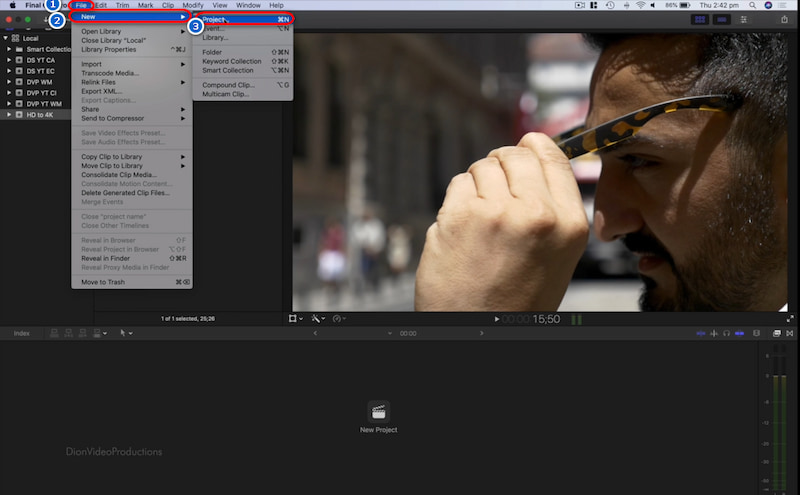
Step 3: After that, the menu below will appear. Click on Video to adjust the parameter you want to upscale, and choose OK.
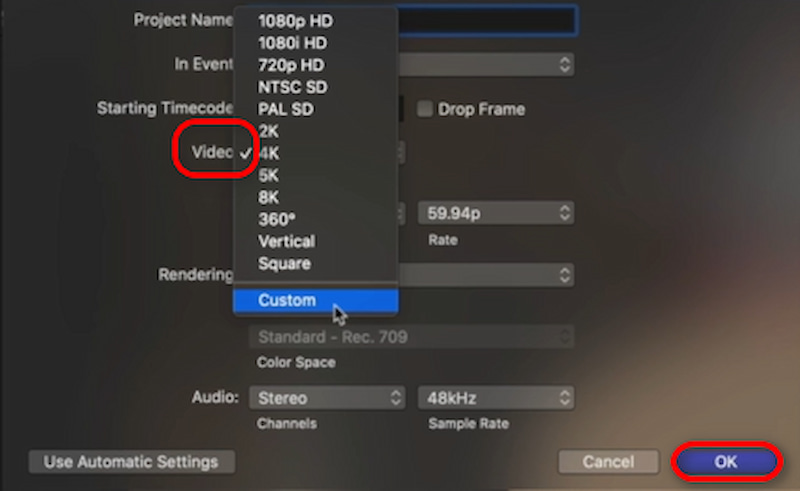
Step 4: To render the video, drag the clip to the progress bar below, then give it a few seconds. Finally, the video has been finished, and you may download the masterpiece by clicking on the upper right corner.
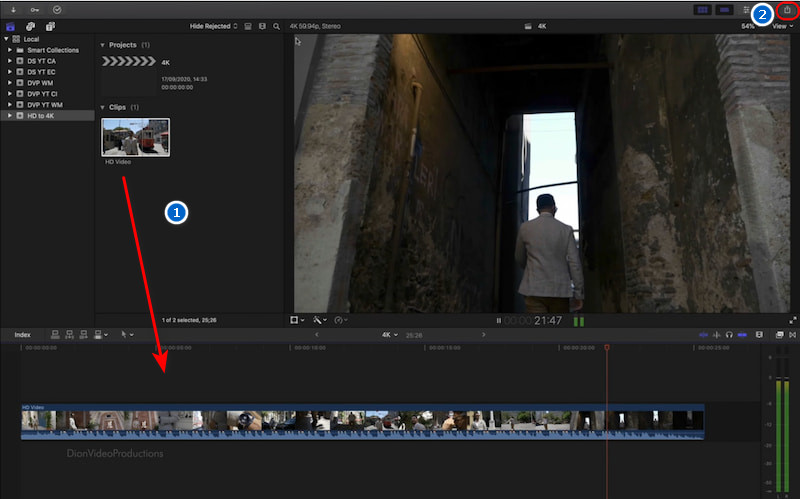
However, Final Cut Pro's upscaling relies largely on basic interpolation, which can lead to noises in complex scenes. Therefore, if you want to find an AI-powered precision, we recommend another free tool: Picwand AI Video Enhancer .
Best Alternative: Picwand AI Video Upscaler
Picwand AI Video Upscaler, a high resolution converter, has the following functions:
• Upscale Videos to 4K with One Click
• AI-Powered Video Enhancement and Restoration
• Remove Noise and Perform Color Correction
• Restore Details and Sharpen Videos
The following are steps to teach you how to use Picwand AI Video Upscaler :
Step 1: Click Add a Video to upload the video you want to upscale.
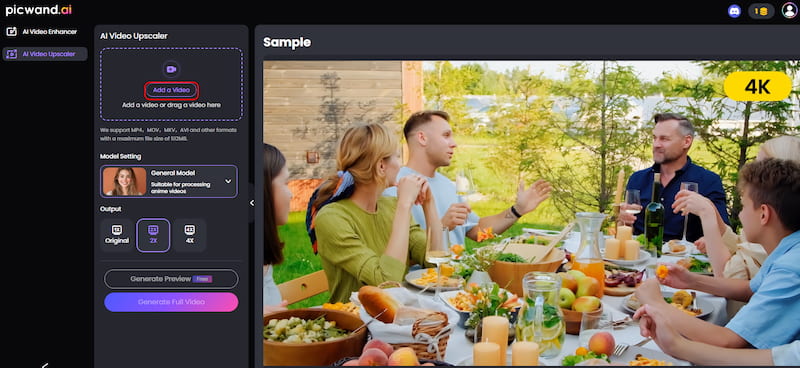
Step 2: You can select 2x or 4x according to your needs. Then, click on Generate Preview and wait for seconds to see the completed work.
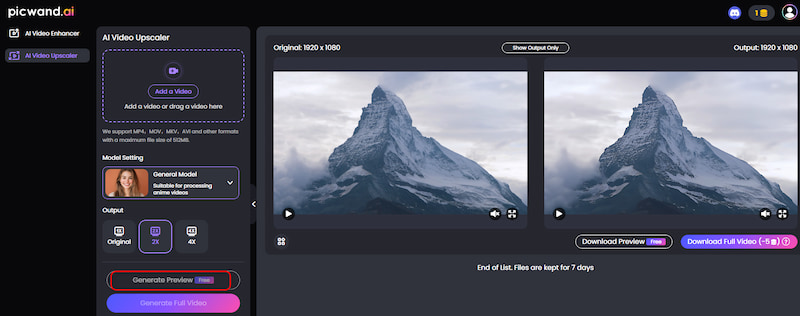
Step 3: Click Download Full Video to restore the completed work of art.
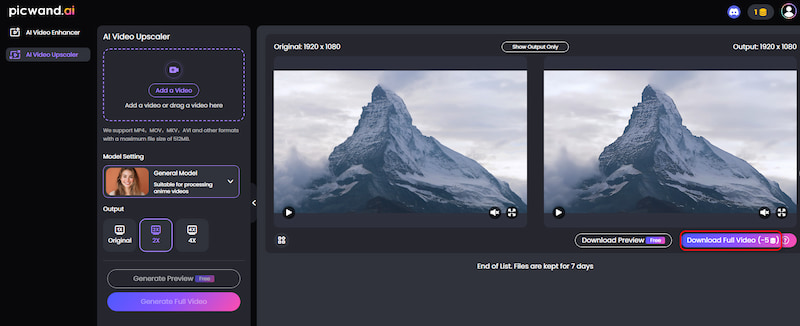
Picwand AI Video Upscaler is professional at improving video resolution while maintaining original texture, reducing noise while sharpening details. Different from 4K image upscaler , AI-supported video upscaler employs more complex algorithms and GPU acceleration to allow users to effortlessly gain smooth and stunning results within a few clicks. Additionally, no installation is required, no learning curve is needed, and no watermark output. It's definitely the best choice for Windows users..
FAQs about Final Cut Pro Upscale Video
Can Final Cut Pro upscale video from 1080p to 4K?
Yes. However, the result of the output largely depends on source quality because it doesn't embed artificial intelligence.
Does upscaling in Final Cut Pro reduce quality?
No. Final Cut Pro can upscale details, improve pixels, and reduce noise with the minimum video quality loss.
What's the effect of Picwand AI Video Upscaler?
With the help of AI, Picwand AI Video Upscaler can restore details, improve resolution, and reduce noise, bring a cinematic upscaling effect.
Does Picwand AI Video Upscaler allow free preview?
Yes. Picwand AI Video Upscaler allows free preview. You can upload videos to process multiple times and preview them before downloading.
Conclusion
This guide solves your concern about 'Can Final Cut Pro upscale video' . It provides a solid foundation for video upscaling. However, its manual approach had limitations for complex projects and complicated scenes. For creators prioritizing quality and speed, AI tools like Picwand AI Video Upscaler offer better solutions, transforming low-res videos into stunning 4k masterpieces.
AI Picwand - Anyone Can be A Magician
Get Started for Free