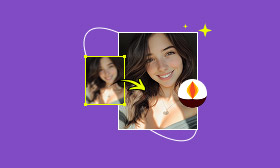- Enhance blurry or low-quality videos with advanced AI.
- Upscale your video to a higher resolution instantly.
- Denoise and smooth out grainy or distorted footage.
- Balance colors automatically for a vivid visual effect.
- Export high-quality videos with no watermarks.
Nero AI Video Upscaler Software: Key Features and Usage
This review provides a comprehensive analysis of Nero AI Video Upscaler, a program that utilizes artificial intelligence to enhance the quality of your videos. We'll review its key features, pricing, and functionality. This article aims to help you determine whether Nero AI Video Upscaler is the best option for upscaling your video footage by analyzing its benefits and drawbacks, as well as highlighting some of the finest alternatives. Searching for an alternative to Nero AI Video Upscaler? See our preferred choice by reading on.
Contents:
Part 1. What is the Nero AI Video Upscaler?
The Nero AI Video Upscaler is a software application that enhances video clarity, eliminates noise, and highlights tiny details using sophisticated AI-driven algorithms. Due to its user-friendly design, you don't need to be a technology expert to enhance your videos.
One crucial thing to keep in mind before proceeding is that the Nero AI Upscaler requires a significant amount of resources. There is no escaping the fact that video enhancement, or even simply editing video in any way, requires a significant amount of processing power. You should anticipate lengthier processing times if your computer is older or if your CPU has built-in graphics instead of a separate graphics card. It is highly recommended that you have a powerful GPU to get the most out of the software. Here is a quick look at the requirements before you can use Nero AI Video Upscaler.
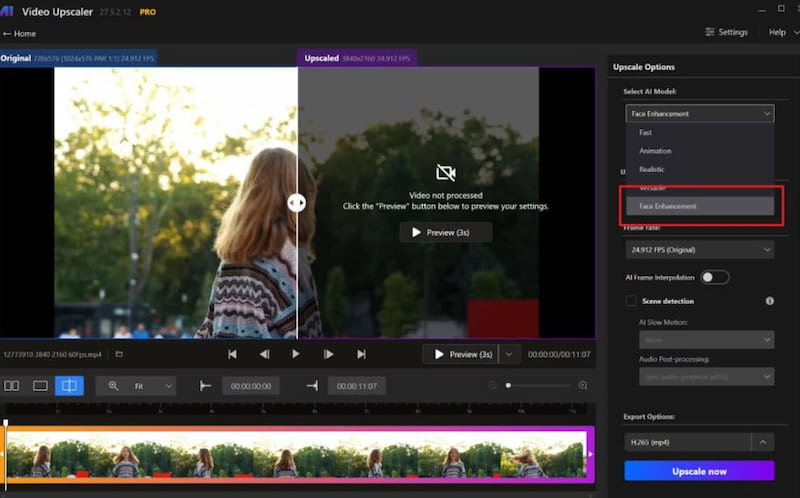
System Requirements
Key Features
Despite having a rather straightforward interface, Nero AI Video Upscaler is packed with strong functions. In this part, let us now break down the features it can offer and the things it is capable of doing especially with enhancing video quality.
Increasing the Resolution to 4K
From 720p to 4K, a wide range of file types and native resolutions can be enhanced. All of that is completely useless if it is done at the expense of image quality, which is where artificial intelligence technology comes into play. Depending on the type of source film you have, the application offers five different AI models. The simplest method to handle this decision, based on my testing of the program, is to use the preview feature and simply let it run to see the outcomes. Approximately three to five seconds of the video are processed by the preview function, providing a decent indication of how well the final product will look.
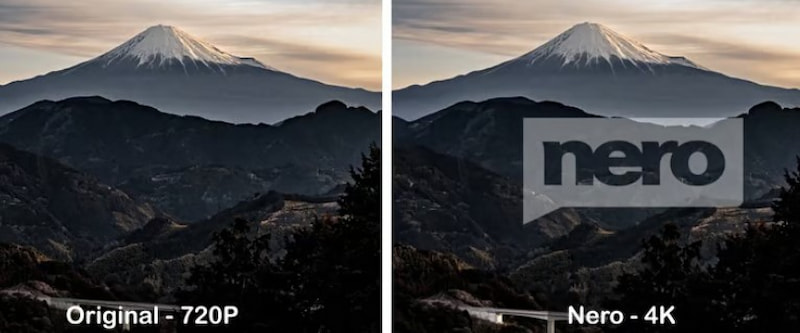
Noise Reduction Feature
The existence of noise and artifacts in older or low-definition footage is a recurring issue. Low light levels, tape damage, file deterioration, outdated equipment, and a host of other factors can all contribute to this. The program has been trained to intelligently examine your video, pinpoint any issues, and eliminate them. To make the footage better than it was before, it also cleverly substitutes what has been deleted.

Batch Processing Supported
Any video-enhancing program puts a lot of strain on your computer, so processing your videos while you are not using them for other purposes is one method to get around this. Multiple movies can be processed simultaneously, allowing you to queue up your films, configure the software, and leave it running in the background or even overnight while you attend to other tasks.
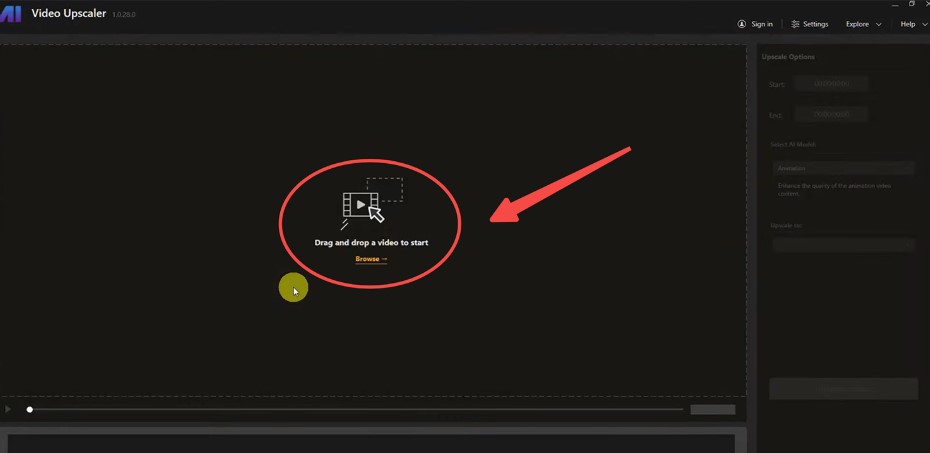
Part 2. Upscaling to 4K Resolution by Nero AI Video Upscaler
Let's examine the procedures for reviving your videos by upscaling them with Nero AI Video Upscaler:
Step 1. You can start by adding your video for upscaling by choosing Import Video. Another option is to record straight from your webcam.
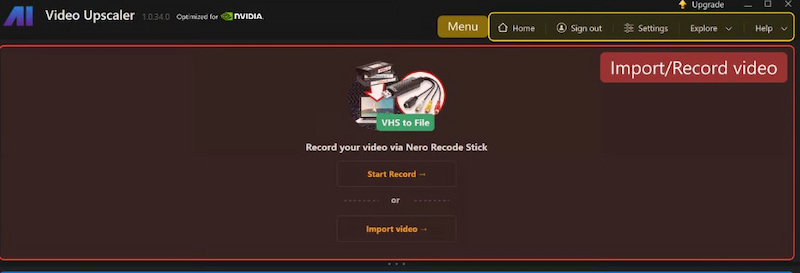
Step 2. Select the output resolution and AI model that best meet your requirements. Before upscaling, you have the option to cut the video clips.
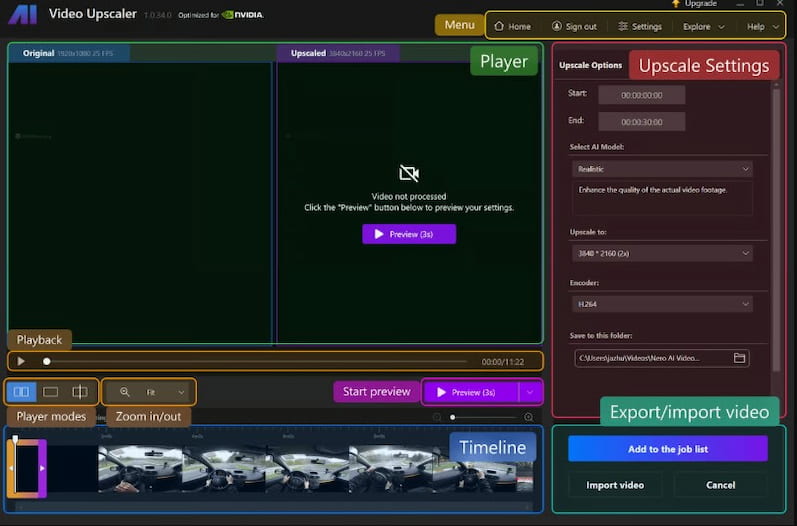
Step 3. Before beginning the entire upscaling process, you can preview the video once you've determined the ideal settings for your clip.
Step 4. Click Add to job list to upscale. Select the output video folder to store your upscaled video after processing is finished.
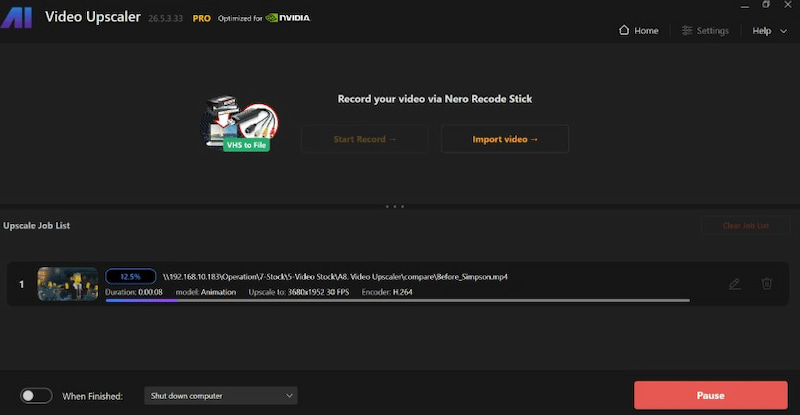
Part 3. Alternative to Nero AI Video Upscaler
Picwand AI Video Upscaler
Picwand AI Video Upscaler stands out as the best alternative to Nero AI Video Upscaler due to its superior ease of use, cloud-based processing, and impressive AI-driven results. Unlike Nero, which relies heavily on local hardware, Picwand delivers powerful upscaling without taxing your system, making it ideal for users with mid-range PCs. Its intuitive interface allows quick uploads and fast processing, supporting various formats and resolutions, including 4K and 8 K.
Additionally, Picwand's consistent updates and advanced motion smoothing make it reliable for enhancing both old and new videos. Overall, it offers a more accessible, efficient, and high-quality upscaling experience.
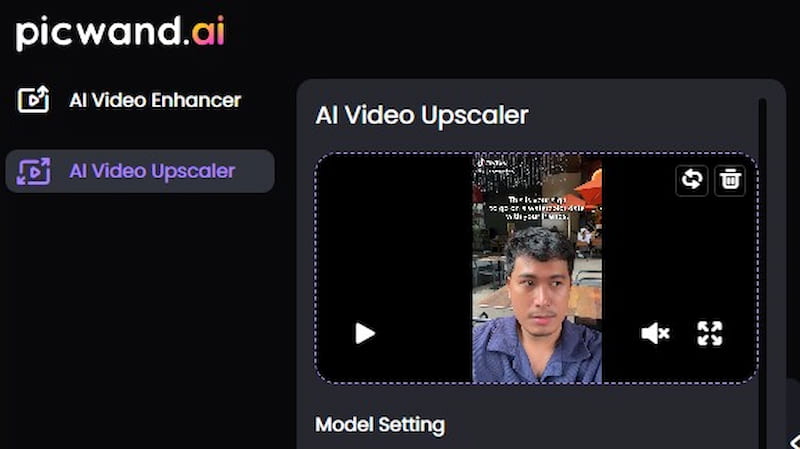
Key Features
• Cloud-based, requiring no powerful computer.
• Enhancements to 4K and 8 K.
• Intelligent AI for precision and detail.
• Simple drag-and-drop functionality.
• Automatically improves color and brightness.
• Upscaling videos in batches.
• Supports a wide variety of video formats.
• Quick processing speed.
• Private and secure uploads.
Part 4. FAQs about Nero AI Video Upscaler
How much does Nero AI Video Upscaler cost?
The commercial edition of Nero AI Video Upscaler unlocks the more sophisticated features and higher output resolutions, including full 4K capability, while the free version allows users to test the software out for basic upscaling.
Is Nero AI secure?
Yes, most people agree that using Nero AI is safe. There are no known security threats with this reliable tool from a respectable provider.
What is my laptop's Nero?
Compact discs (CDs), digital video discs (DVDs), and Blu-ray discs can all be burned with ease using Nero, a versatile multimedia software suite. It simplifies disc burning, video editing, and audio file management, making it ideal for computer enthusiasts.
Conclusion
So, is it worthwhile to use the Nero AI Video Upscaler? This application is worth considering if you have vintage footage that you wish to restore or enhance and you have good source material. As long as you have modest expectations, it is excellent at sharpening edges and improving detail, even though it won't suddenly transform pixelated crap into an upscaled 4K video quality. Nero AI Video Upscaler is a valuable tool to consider if you're serious about upscaling and enhancing your videos. Yet, if you are yearning for more, then Picwand AI Video Upscaler is worth trying! It offers features that you need for upscaling, as well as additional features for producing a high-quality output.
AI Picwand - Anyone Can be A Magician
Get Started for Free